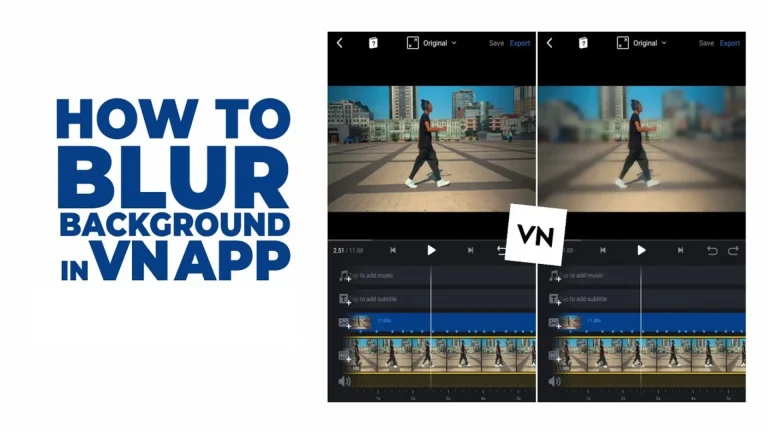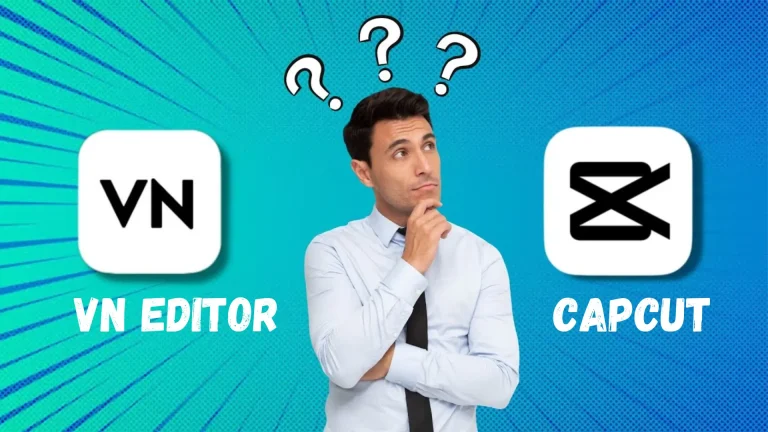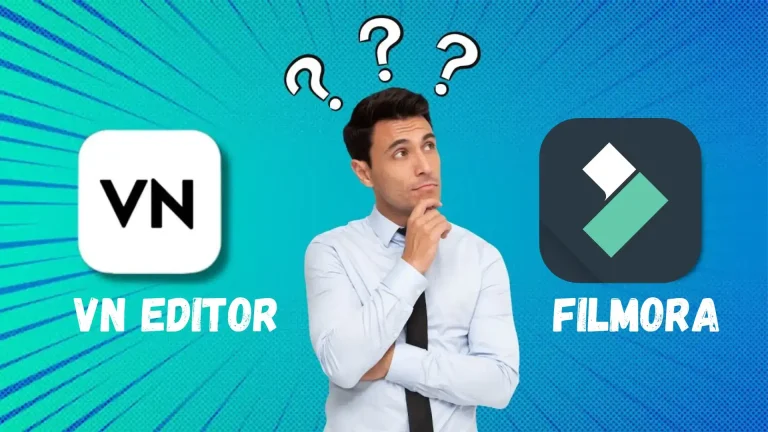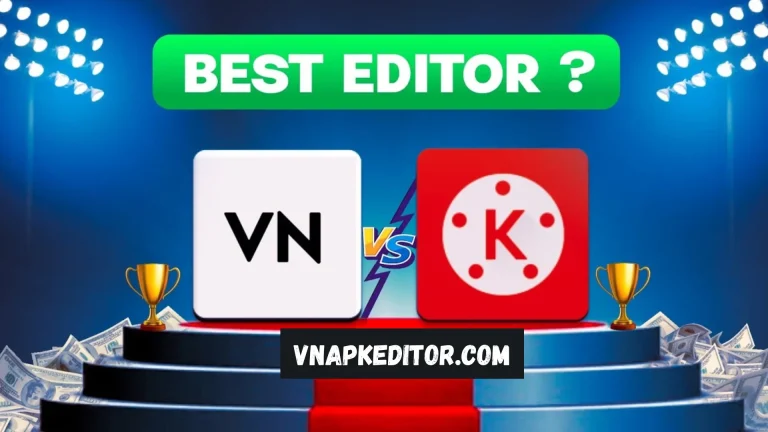How to Remove Background Noise in VN Video Editor – Complete Guide
Whether you are creating a vlog, an education video, or another type of video, removing the background voice is the most crucial part of producing professional videos. Because it affects the quality of your video content. So, VN Video Editor offers an incredible feature to remove the background noise In this article, we’ll provide a step-by-step guide on how to remove background noise in the video editor, a versatile video editing app.

Effects of Background Noise on Video Quality
Background noise is a major issue in the videos because it affects the overall quality of the video. Viewers feel distortion, and they are unable to concentrate on the video. So it is not good for the content creator because the viewers cannot get the correct and conveyed information from the video.
If you are creating videos for social media platforms like YouTube, Facebook Reels, Instagram Reels, etc., then your fans will be less interested because of the bad voice quality of the videos. Below are a few adverse effects of background noise in your video:
- Divert viewers’ attention away from the video’s main content
- It degrades the quality of audio in the video
- Affecting the trustworthiness and reputation of the content creator
- Reduce the attention of the viewers
You can enhance the quality of the video by removing the background noise and ensuring clean audio for the viewers. VN Video Editor, which is a popular editing tool, makes it possible to remove the background noise. You can also download and install this app on vn for pc and vn for ios.
How to Remove Background Noise in VN Video Editor
Removing the background noise is not as difficult. You can remove the noise with ease. Follow the below steps to remove the background noise from the videos:
- First, you need to download and install the latest version of VN Video Editor
- Launch the app and then import the video that contains the unwanted noise in it.
- Then, play the video and carefully listen to the background noise that you want to remove.
- Navigate to change the audio or sound settings. It is generally available in the setting menu.
- After that, adjust the original sound or completely mute it.
- Go to “Noise Reduction” or “BGM Volume” and simply enable it or change the different parameters for the desired outcome.
- After that, preview the video after the noise reduction effect has been applied to check whether the noise is removed or not. Otherwise, change the settings if you find any distortion or glitches in the audio.
- Once you are satisfied, export or save your video in the device gallery, or you may share it directly on other social media platforms.
Tips for Effective Background Noise Removal
Following are the tips that helps to remove the background noise from the videos:
- You should choose a quiet and peaceful location or use some other soundproofing techniques to mitigate the disturbance from outside noise.
- Always choose noise reduction filters and other audio tools for better audio clarity
- Use quality microphones to record the videos to remove background noise
- Also, use spectral and adaptive techniques for better audio quality
- Regularly check the quality of the audio
- You need to practice more and more to remove the background noise, like an expert editor.
FAQs – Frequently Asked Questions
Conclusion
Removing background noise enhances the overall quality of the audio and provides the audience with a more engaging viewing experience. VN Video Editor is a popular video editing app that provides various features to remove background noise and make the video more effective.
In this article, we provide a step-by-step guide of how to remove background noise in VN Video Editor. You should now have to change or remove the background noise by using this complete guide.