VN vs CapCut – Best Video Editor App For You?
Are you unsure which editor is best for creating a professional video: VN vs Capcut? Do not worry! I’m here to explain all of the details and features of both applications. Both are popular video editing apps with varying features. We’ll go over the details of both apps below to help you decide which is best for you.
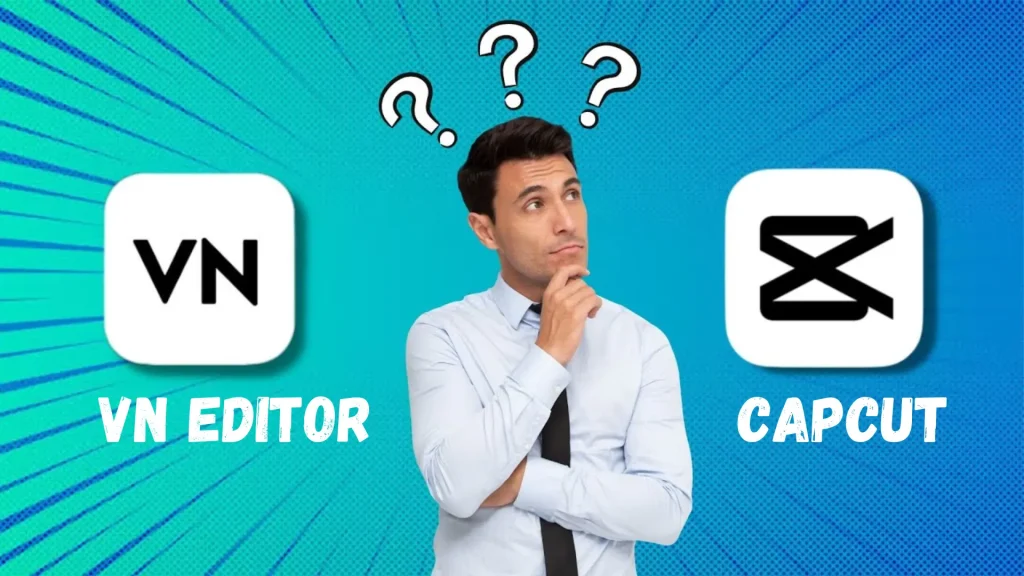
What is VN Video Editor?
VN Video Editor is a powerful video editing app developed by Ubiquiti Labs LLC. With its advanced features and intuitive interface, it is a very popular video editor to create professional videos. It is compatible with Android, IOS, MAC and Windows.

App Information
| App Name | VN Video Editor |
| Downloads | 100+ Millions |
| Size | 149 MB |
| Version | Latest |
| Compatible | Android, iOS |
| Available at | Google Play Store and App Store |
| Price | Free |
Price of a VN Video Editor
The Price of the app ranges between $3 and up to $21.99, and it varies by region. It also gives a free trial to premium editing tools. A free version is not enough to make a charming and attractive video.
Top Features in the VN Video Editor
Chroma Key: It helps you remove the background from the videos and replace it with another image or video.
Keyframe Animation: It allows the users to select a specific point along with the timeline and create different dynamic effects to make the video output more catchy.
Effects and Filters: This app provides many filters and effects, such as trendy text templates, stickers, and animations, to improve the videos.
Audio Tools: It provides many different tools that enable the user to add the music to the background and then apply effects to it.
Export: Following video editing, you have the option to export your video in your preferred format or instantly share it across social media platforms.
What is CapCut?
Capcut is a versatile and user friendly app developed by Bytedance Pte. Ltd. It allows the content creators to create appealing and charming videos. You can make the videos from basic to professional level using the app. It is compatible with a variety of devices, including macOS, Windows, iOS, and Android, and is available online.
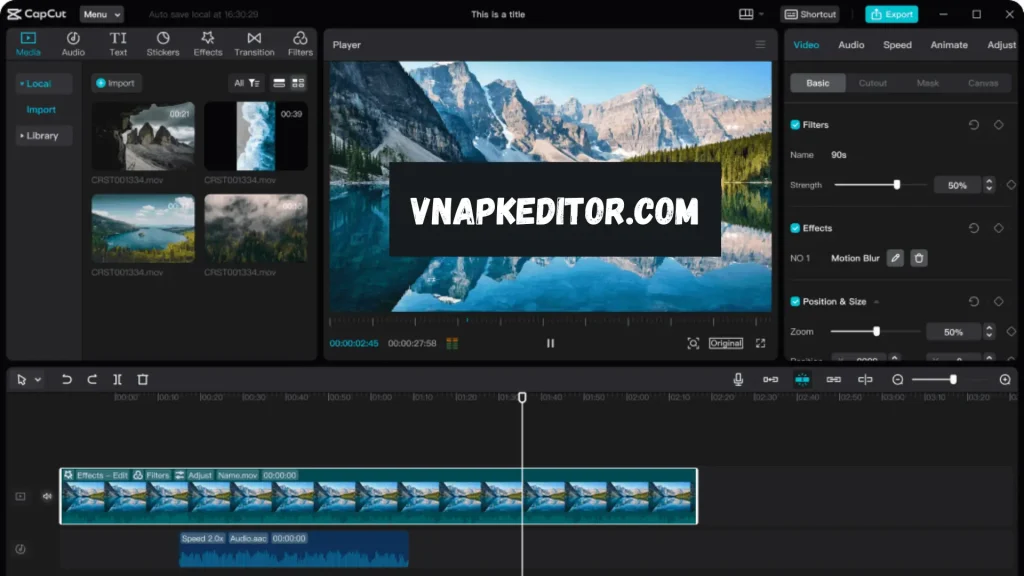
App Information
| App Name | Capcut |
| Downloads | 500+ Millions |
| Size | 261 MB |
| Version | Latest |
| Compatible | Android, iOS and Windows |
| Available at | Google Play Store and App Store |
| Price | Free |
Price of a CapCut
This app offers a wide range of features for free, but the problem is that the free version contains watermarks in the video. So to remove this, you should buy a pro plan that ranges from $ 0.99 up to $ 69, and its price may be different in some locations.
Top Features in the CapCut
Professional Video Editing Software: Capcut is a popular video editing app for making professional videos using different effects and filters with ease. It provides various different features such as keyframe animation, chroma key, transitions, filters and effects and many more to provide a better outcome.
Keyframe Animation: Users can pinpoint specific moments along the timeline and apply various dynamic effects to enhance the visual appeal of the video output. It simplifies the video editing process as compared to the complex video editing in other editors.
Various Effects and Filters: This app is ideal for creative professionals looking to elevate their content, as it provides a plethora of effects, filters, and features for enhancing videos with trendy text, diverse filters, and more.
Audio Editing Tools: Capcut provides excellent sound effects, seamlessly integrating background music with various filter effects, and allows for accurate editing to synchronize video clips with on-screen actions, making it a versatile tool for both Android and iOS users.
Exporting Files: Following video editing, you can choose to export your video in your preferred format or share it instantly on social media platforms.
Comparison: VN VS CapCut
| Features | VN Video Editor | CapCut | Winner |
| Monthly Price | $9.99 | $7.99 | Capcut |
| Device Compatibility | Mobile | Desktop | Tie |
| Color Correction | Available | Available | Tie |
| Timeline | Multi-Track | Multi-Track | Tie |
| Effects & Filters | Wide Range | Extensive | Tie |
| Audio Editing | Basic | Basic | Tie |
| Text Editing | Basic | Rich Options | Capcut |
| Non-Destructive Editing | Yes | Yes | Tie |
| Keyframe Animation | Available | Limited | VN Video Editor |
| Intelligent Cutout | No | Yes | Capcut |
| Auto Captions | No | Yes | Capcut |
| Output Options | Various Formats | Various Formats | Tie |
| Support and Updates | Community support, regular updates | Community support, regular updates | Tie |
| Rating | 4.8 | 4.6 | VN Video Editor |
| Suitable for | Professionals | Beginners | VN Video Editor |
In this comparison, Editor VN surpasses CapCut, particularly in the professional arena, and wins more categories. Although CapCut really stands out when it comes to its competitive pricing, text editing options, smart cutout tools, and captioning, it is a good option for amateurs. Both sites have easy to use editing tools with a collection of options and update regularly to accommodate for the different needs of users.
Conclusion
In this article, we talked about how to choose best video editing software VN vs Capcut? Overall, both VN video editor and CapCut can be considered the main competitors in mobile video editing, though they have distinct advantages and disadvantages. While CapCut excels in terms of special features and integration with TikTok, VN Video Editor takes the top spot thanks to its user-friendly interface and incredible collection of effects.
Nonetheless, VN Video Editor outperforms other editing tools in terms of overall editing experience and flexibility. Its well-designed interface, extensive set of functions, and seamless features make it the most powerful tool for all types of editors. Thus, for the best video editing experience on mobile, VN Video Editor must be your choice.

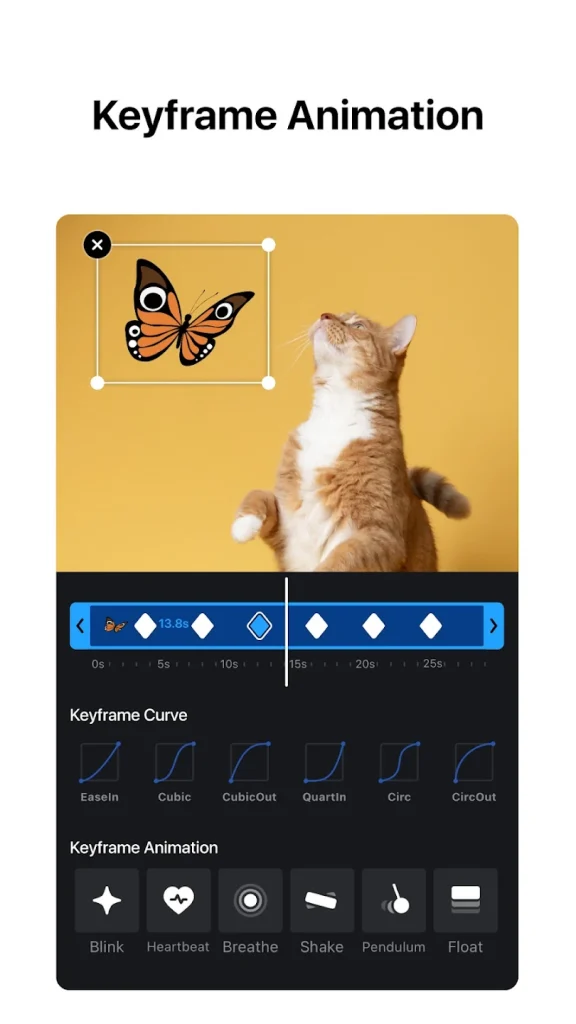
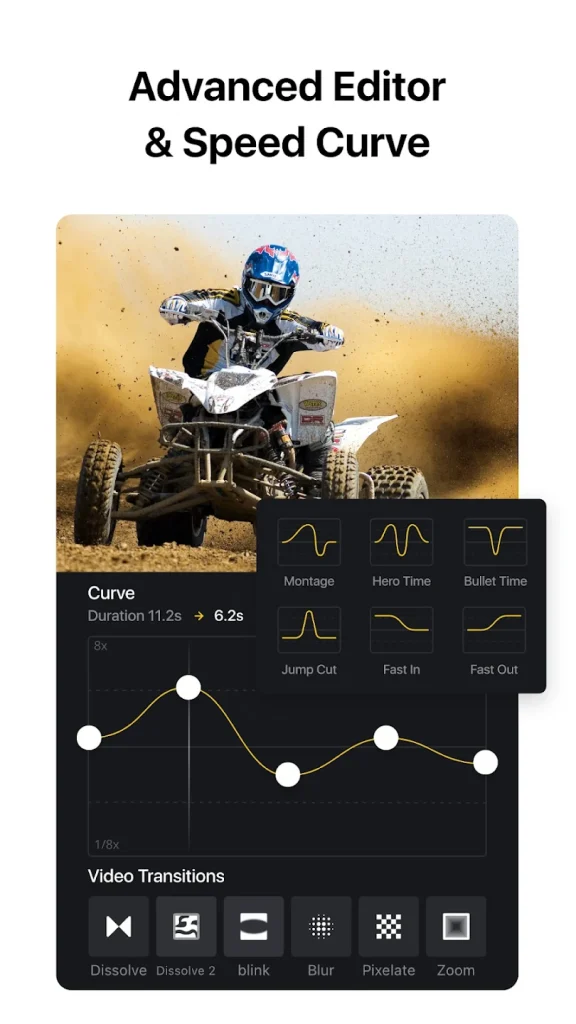
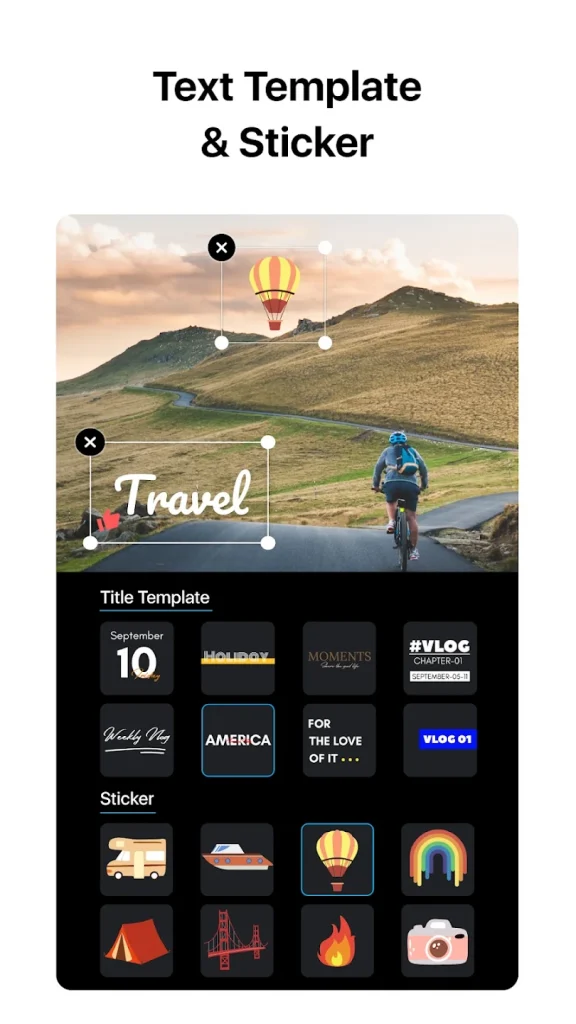
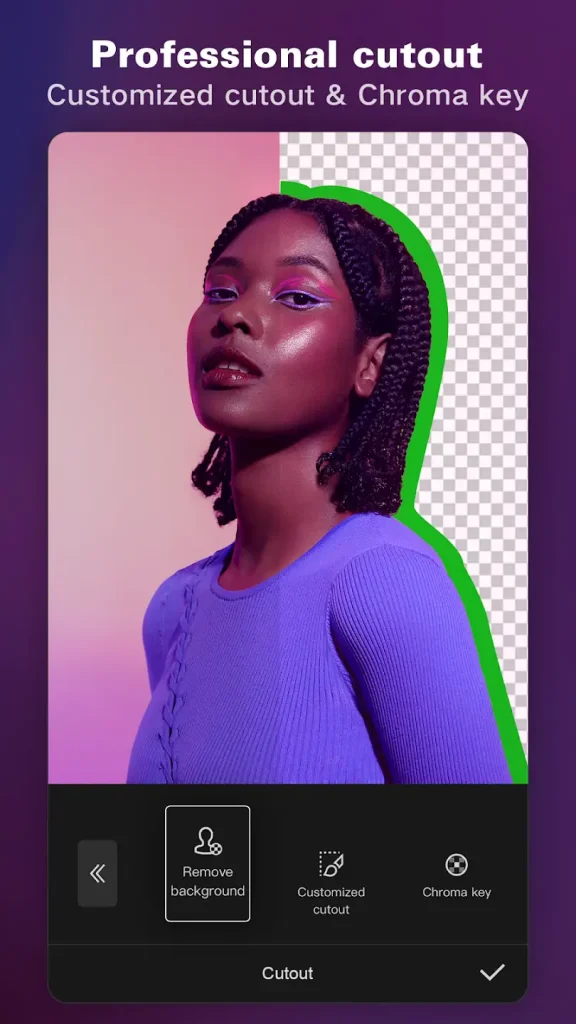
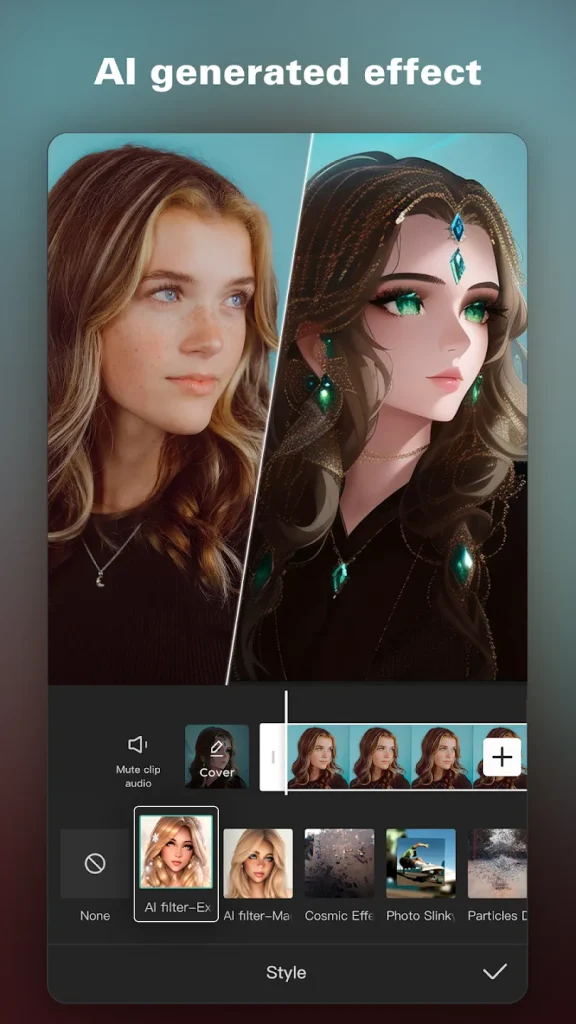
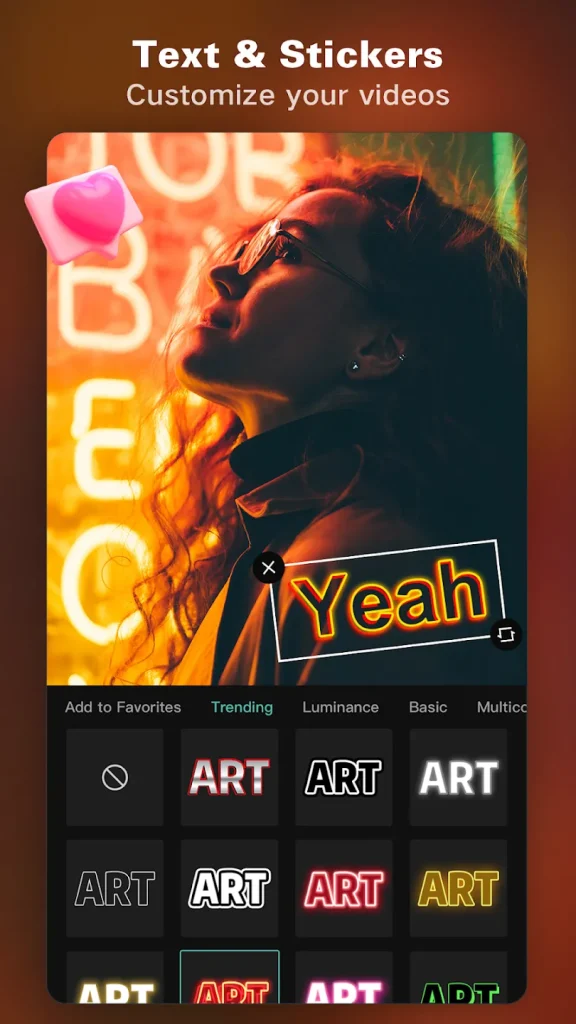

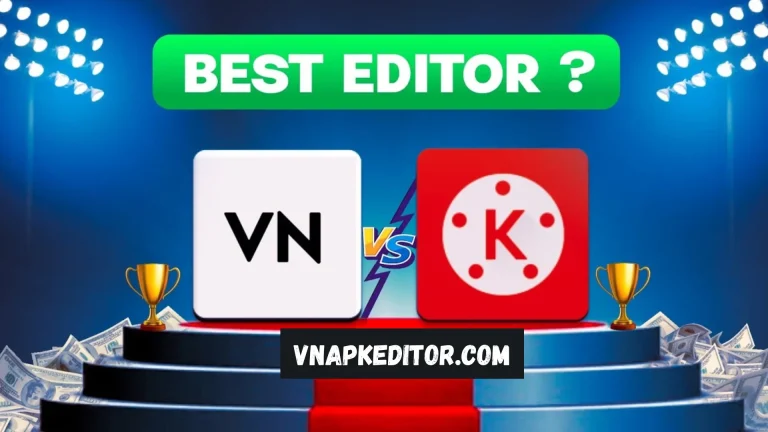
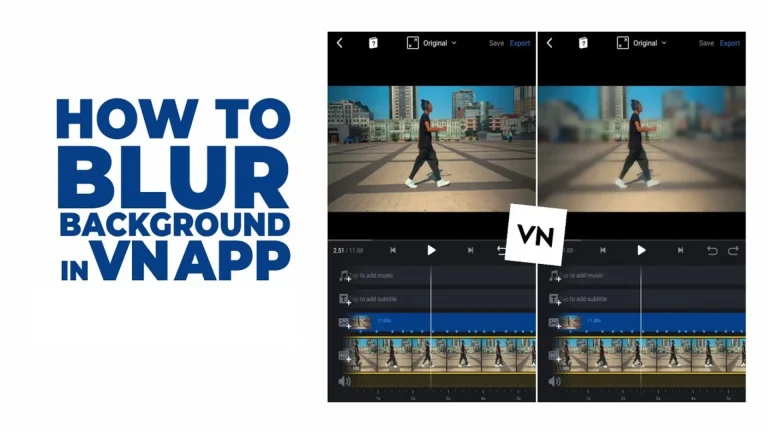

![How to Add Text in VN Video Editor [Step-by-Step Guide] 14 How to add text in vn video editor Banner](https://vnapkeditor.com/wp-content/uploads/2024/03/How-to-Add-Text-in-VN-Video-Editor-Banner-768x432.webp)
